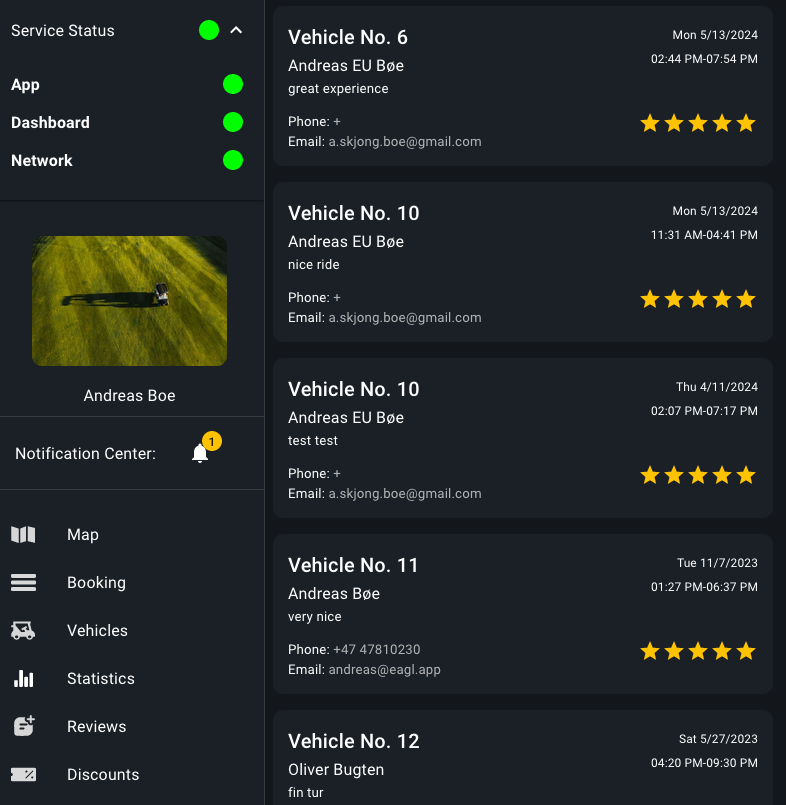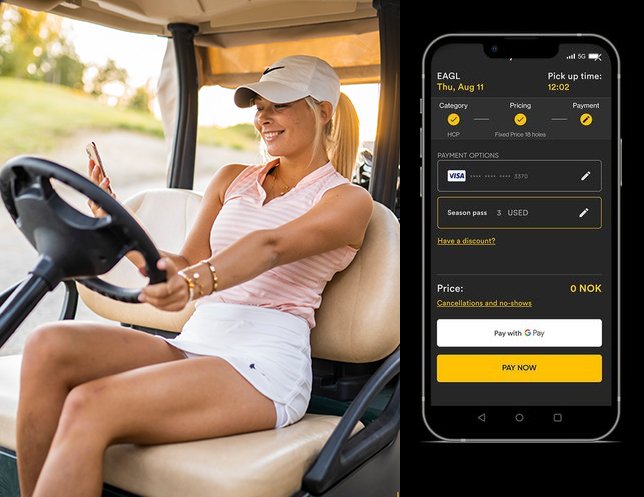September: New EAGL features
EAGL App & Dashboard: We are continuously working on improvements to our services and products. Below you can see the latest updates in EAGL Dashboard and EAGL App.
Refund$
We have always seen refunds as a club's decision and it is therefore natural that the club should have both the power and the opportunity to implement this without EAGL interfering.
How does it work?
When logged into www.eagl.it, click on the booking that is to be refunded > click on refund booking > enter the amount to be refunded (the full amount or a reduced amount,) > click the confirm button.
What happens to the money when a club makes a refund?
The payment is reversed and returned to the customer's account within 5-10 working days. The customer receives an email with a receipt.
If the payment was done with a coupon, the coupon will be refunded in the same manner.
Rental info
Write custom messages to the golfers booking vehicles via the EAGL app! An efficient way to communicate information about rental terms, current course information, offers in the restaurant etc. You have the option of writing a custom message in 3 different steps.
1. Before the rental
2. During the rental
3. After the rental
You can find “Rental info” under settings at www.eagl.it.
Operating Status
We have made operational statuses visible in the EAGL Dashboard, so that you as a club get insight and information about errors/problems. Operational status is divided into three areas, (1) Network, (2) EAGL App and (3) EAGL Dashboard, where three different color codes is applied:
Green (good): All systems up and running
Orange (warning): Something might be wrong and this might affect your daily operations.
Red (error): Something is wrong and it is likely to affects your daily operations
PS: A descriptive text of the operational state will be provided for each area
Coupons
The Coupons feature allows you as a golf club to finally offer customers volume discounts on golf cart rentals, through e.g. punch card, monthly card, season card, etc. With this function, it is easy to add golf cart rental to your membership at the golf club.
How it works: Coupons will be directly purchasable by players in the app and can be configured by the club to suit their course and offerings. As coupons are purchased in the app, they cannot be edited after first created. The only option is then to “Move to archive”, making the coupon unavailable for purchase. Make sure to double check the details before creating a coupon as they are available in the EAGL app immediately. To create different prices for different categories in coupons, create one coupon per category where the coupons is only valid for the selected category.
Accessibility: To give access to the new coupons, the course admin on www.eagl.it needs to give permissions to the users who should be able to view the page and create new coupons from the settings tab.
Examples:
“Season pass”
By selecting unlimited rentals (or limited if you want to have a max limit that year) and selecting validity from the start of the year to the end of the year, this becomes a season pass for golf cart rentals. Remember that the price should match what you want the player to pay for a full season of golf cart rentals.
”Punch card”
By selecting a maximum amount of usage, the player may purchase a coupon valid for a finite number of rentals. This is an option to provide a volume discount for players that regularly rents golfcarts. You also have the option to limit how long, and what golfer categories the coupon is valid for.